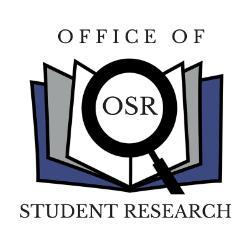Students and Faculty- Here are some helpful resources that you can use to create your presentations and video recordings for the Fall Student Showcase.
1) Please view the Fall 2021 Student Showcase Presentation Instructions for instructions on the formats required for pre-recorded presentations to be submitted to the Fall Student Showcase.
2) The DEC has created a help guide on video creation and editing that walks you through how to record in Zoom and Panopto, upload an existing video (including one created in Zoom) to Panopto, edit videos in Panopto, export your video to an .mp4 file, and create an unlisted video on YouTube. We highly recommend using Zoom to record your presentations.
3) The DEC will host live help sessions to assist students with creating and editing video files for the Fall Showcase. These sessions will be a hybrid event. Students who would like to attend in person should go to the DEC Classroom in Allen Hall 204. Students who would like to attend virtually should attend using the Zoom links provided below.
Check out the recording of the first Help Session here: DEC Help Session for Creating Student Showcase Presentations
Friday 11/12/21: 4:00-5:00pm
https://longwood-edu.zoom.us/j/91633509563?pwd=Y1RZb1NFYTNIakxySm13S0I2M09RUT09
These sessions cover many topics including:
- How to record a presentation using Zoom.
- How to upload existing media into Panopto.
- How to upload existing media as a clip in Panopto.
- How to edit video using Panopto.
- How to export your finished video to .mp4 “podcast” and upload to YouTube as an unlisted video
Fall 2021 Student Showcase Presentation Submission
Please contact Dr. Amorette Barber ([email protected]) if you have any questions.